
Best Practices for Archiving Dumped ROMs
Archiving dumped ROMs is essential to preserving gaming history as physical media deteriorates. Here's how to do it effectively:
- Accurate ROM Dumps: Use reliable tools like Retrode for cartridges or DiscImageCreator for optical media. Verify files with checksums (MD5, SHA-1) and test them in emulators.
-
Organized Storage: Create a folder hierarchy by system and region (e.g.,
ROMs/NES/USA). Use consistent file naming like "Game Title (Region) [Additional Info].extension" to simplify management. -
File Formats: Choose formats that retain all data, such as
.NESfor cartridges or BIN/CUE for CDs. - Metadata and Verification: Record metadata (title, region, release date, etc.) and maintain checksum logs to ensure long-term file integrity.
- Storage Solutions: Follow the 3-2-1 backup rule: three copies, two media types, one offsite. Use external drives or cloud services for redundancy.
- Legal Boundaries: Only dump ROMs from media you own and avoid distributing them to stay compliant with copyright laws.
Proper archiving ensures these games remain accessible for future generations while respecting intellectual property rights.
The Complete ROMs & BIOS Organization Guide (Best File Types, Converting, .m3u Playlists & More!)
Preparing ROM Dumps for Storage
Getting your ROM dumps right is essential - poorly extracted files can corrupt archives, making them useless for preservation efforts.
Using Reliable Dumping Methods
The tools you use for dumping ROMs can make or break your archive. For cartridge-based systems like NES, SNES, and Sega Genesis, devices such as the Retrode or INLretro are trusted options. These specialized cartridge readers are known for their ability to extract ROM data with precision.
When dealing with optical media, you'll need drives capable of raw reading. This process bypasses the firmware's typical handling of disc data, preserving the original, scrambled format. This approach ensures the capture of error correction codes and subchannel data, which standard methods often discard.
For disc-based systems, MPF (Multi Platform Frontend) is a standout tool, especially when adhering to Redump.org standards. It handles descrambling and error correction, ensuring the highest fidelity to the original disc data. Meanwhile, tools like Redumper and DiscImageCreator take the process further by automatically generating machine-readable XML metadata. This metadata includes essential details like file hashes and disc creation dates, which are invaluable for long-term tracking and archiving.
After dumping your ROMs, always verify their integrity immediately.
Checking Data Accuracy
Once you've dumped your ROMs, the next step is to ensure their accuracy. Checksum tools that use MD5 or SHA-1 algorithms can generate a unique digital fingerprint for each ROM file. These checksums should be created right after dumping and stored alongside the ROMs for future reference.
But don’t just rely on checksums - load the ROM into a trusted emulator and play it. Does the game boot as expected? Are there any graphical glitches, sound issues, or crashes? Functional testing can reveal problems that checksums might overlook.
Document the emulator and hardware you used, along with any issues you encountered. This information will be helpful if you need to troubleshoot or revisit the dump later.
Make integrity checks a regular part of your archiving routine. Recalculate checksums periodically and compare them to your original records. If you notice any discrepancies, it could indicate data corruption that needs immediate attention.
Selecting the Right File Formats
Once you’ve confirmed your ROM data is accurate, the next step is choosing the best file format for preservation. The right format ensures all essential data is retained.
For cartridge-based systems, formats like .NES, .SFC, or .GB are ideal. These formats store the raw ROM data in a straightforward manner, which suits the simpler data structures of cartridges.
Optical media, however, requires more complex formats to capture its layered data. For standard CD-ROMs, the BIN/CUE format is a solid choice. The BIN file holds the raw disc data, while the CUE file captures the track layout and timing information.
For discs with copy protection, formats like CCD/IMG/SUB or MDS/MDF are better suited. These formats can handle the intricate disc structures and error correction data that copy-protected media often includes.
| Format Type | Best For | Key Features |
|---|---|---|
| BIN/CUE | Standard CD-ROMs | Raw data + track layout |
| CCD/IMG/SUB | Protected discs | Complete subchannel data |
| MDS/MDF | Complex copy protection | Full disc structure |
The preservation community has already done much of the heavy lifting when it comes to format selection. Groups like Redump.org and No-Intro have established standards for different systems based on extensive testing and compatibility research. Sticking to these standards ensures that your archives will remain compatible with current emulators and accessible as technology evolves.
Finally, DAT files provided by these groups can help you manage your ROM collections. These files include metadata such as file hashes, names, and relationships between different versions of ROMs. Using DAT files makes it easier to organize your collection, verify authenticity, and weed out duplicates or corrupted files before they compromise your archive.
Organizing ROM Collections
Having an organized ROM collection makes it much easier to dive into your favorite classic games. With collections often spanning thousands of titles per system, creating a clear folder hierarchy is a must. Start by setting up a logical structure that reflects the systems and regions in your library.
Building a Folder Structure That Works
The backbone of a well-organized ROM archive is a smart folder layout. A good rule of thumb is to sort by system first, then by region. This keeps things tidy and allows your collection to grow without becoming chaotic.
Your main directory should feature separate folders for each console, such as NES, SNES, Genesis, N64, and GBA. Inside each system folder, include subfolders for regions like USA, Europe, and Japan. If needed, you can add folders for other regions like Korea or Brazil.
Here’s a practical example of how this might look:
ROMs/NES/USA/Official/Super Mario Bros. (USA).nesROMs/SNES/Japan/Hacks/Chrono Trigger Crimson Echoes (Japan) [Hack].smcROMs/Genesis/Europe/Prototypes/Sonic Crackers (Europe) [Prototype].bin
This system-based approach makes it easy to navigate your collection, whether you’re a casual gamer or a dedicated archivist.
Regional organization is more important than it seems, especially for collectors in the U.S. Games from different regions often vary in release dates, content, or technical specs. For instance, NTSC games from the U.S. operate at different frame rates than PAL games from Europe, which can affect emulator compatibility or performance on flash cartridges.
Keeping File Names Consistent
After setting up folders, consistent file naming is key to keeping your archive manageable. The No-Intro naming convention is widely accepted as the standard for ROM files. It helps eliminate duplicates, ensures compatibility with ROM management tools, and simplifies sharing collections.
The No-Intro format follows this structure: Game Title (Region) [Additional Info].extension. For instance, "Super Mario Bros. 3 (USA)" clearly identifies the game and its region.
Renaming existing files to match this standard can be time-consuming, but tools like ROMVault and clrmamepro can automate the process. These programs compare your files against No-Intro databases, renaming them accurately and efficiently.
For added consistency, use lowercase file extensions (.nes, .smc, .bin) and avoid special characters that might cause issues on certain operating systems. It’s also a good idea to document your naming conventions in a README file for future reference.
Categorizing Different ROM Types
Not all ROMs are the same, and your organization should reflect that. The primary categories include official releases, ROM hacks, prototypes, betas, demos, and homebrew games. Each type contributes uniquely to the preservation and enjoyment of retro gaming.
- Official releases are the cornerstone of most collections. These are the commercial games sold in stores and should have their own "Official" subfolder within each region directory.
- ROM hacks showcase the creativity of the gaming community. These range from simple tweaks to complete game overhauls. For instance, rare hacks like "Nescape - NES" and "Tecmo Super Bowl Gold - NES" highlight how fan-made modifications have become collectibles themselves.
- Prototypes and betas offer a glimpse into games that were never officially released. These versions provide fascinating insights into the development process. Separate folders for "Prototypes" and "Betas" are a great way to keep these treasures organized.
- Demos and homebrew games round out a collection. Demos were often distributed at events or through magazines, while homebrew titles are modern games created for older systems. Both categories help tell the full story of a platform’s software history.
Here’s a quick reference for categorizing ROMs:
| ROM Type | Purpose | Example Tags |
|---|---|---|
| Official | Commercial releases | (USA), (Europe), (Japan) |
| ROM Hacks | Community modifications | [Hack], [T+Eng] |
| Prototypes | Unreleased versions | [Prototype], [Beta] |
| Homebrew | Modern creations | [Homebrew], [PD] |
To keep track of everything, consider adding a metadata file in each main system folder. A simple spreadsheet can list game titles, regions, release years, ROM types, checksums, and sources. This not only helps with management but also preserves the integrity of your archive over time.
Storage Solutions for ROM Archives
After organizing your ROM collection, the next step is choosing the right storage solution to ensure its longevity. Your choice will impact how accessible your games remain and how well they endure potential risks like hardware failures, natural disasters, or gradual wear over time.
Local Storage vs. Cloud Backup
Local storage offers full control over your ROM archives. Options like external hard drives, SSDs, and Network Attached Storage (NAS) systems allow you to access your files without needing an internet connection. These solutions provide quick, direct access and avoid recurring costs. However, hardware failures are a real risk, so following the 3-2-1 backup rule is essential: keep three copies of your data, use two different types of storage media, and store one copy offsite.
On the other hand, cloud backup services handle offsite storage seamlessly. Providers such as Amazon S3 and Backblaze B2 offer geographically redundant storage, making them ideal for disaster recovery. Cloud storage also enables access from multiple devices and often includes features like versioning and protection against ransomware. The downside? These services come with ongoing fees and depend on a stable internet connection.
While local drives are an affordable option, they are susceptible to failure. NAS and cloud solutions offer better redundancy but at a higher cost. A hybrid approach works well: store your active collection on fast local storage while using automated cloud backups to safeguard against disasters.
With storage solutions in place, the next priority is maintaining the integrity of your data over time.
Media Lifespan and Data Migration
All storage media degrade eventually. For example, hard drives typically last 3–5 years, SSDs 5–10 years, and the lifespan of optical discs can vary significantly. To avoid data loss, migrate your files every 5–10 years and verify checksums during each transfer. A tiered system works best - store frequently used ROMs on faster drives while archiving less-accessed files on slower or offline media. This approach balances cost, performance, and long-term reliability.
Equally important is taking care of the original physical media, which can serve as a backup source if digital files become corrupted.
Caring for Physical Media
Preserving your original cartridges and discs is crucial. These physical items not only maintain the authenticity of your collection but also allow you to create fresh digital copies if necessary.
Store your media in a cool, dry environment, away from direct sunlight. Handle discs by their edges to avoid smudges or scratches. For cartridges, limit how often you insert and remove them to prevent wear on the connectors. Archival-quality materials are a must - use acid-free containers and anti-static sleeves for cartridges, and opt for jewel cases or archival sleeves for discs instead of paper envelopes, which can scratch surfaces over time.
For collectors with rare or custom items, like those from BJ's Game Vault - which specializes in custom cartridges and ROM hacks - proper physical preservation becomes even more critical. These unique pieces may be irreplaceable, making careful storage and verified digital backups essential for safeguarding your collection.
sbb-itb-9a4764e
Managing Metadata and File Verification
After organizing your folder structures and verifying your dumps, the next step to ensure long-term preservation is managing metadata and conducting regular file verification. Without these practices, even the most meticulously arranged collection can lose its reliability. Accurate metadata and integrity checks guarantee that your ROMs remain both authentic and accessible for the future.
Organizing Metadata
To maintain the authenticity and value of your ROM collection, every file should be accompanied by detailed metadata. Key fields to include are:
- Game title
- Region (e.g., USA, Japan, Europe)
- Release date (formatted as MM/DD/YYYY)
- Version or revision number
- Source (e.g., original cartridge or the individual who performed the dump)
Here’s an example of how metadata might look for a game:
Super Mario Bros., USA, 10/18/1985, Rev A, Original NES Cartridge, 1a79a4d60de6718e8e5b326e338ae533, John Doe, 10/20/2025, Retrode 2, None.
Store this metadata in machine-readable formats like CSV, XML, or JSON. Keeping these files alongside your ROMs ensures they don’t get separated. Additionally, using DAT files from trusted sources like No-Intro or Redump is a smart choice. These files provide structured metadata and simplify managing your collection.
If you’re working with rare or custom items - like unique ROM hacks or custom cartridges from specialized sources such as BJ's Game Vault - documenting metadata becomes even more critical. Since these items may not be listed in public databases, your records will serve as the primary source of their authenticity and history. This meticulous documentation ties directly into checksum use, helping you maintain the integrity of your collection.
Using Checksums and Verification Logs
Checksums act as a digital fingerprint for your ROM files. Using cryptographic hash functions like MD5 or SHA-1, you can generate a unique value for each file. By comparing the current checksum to the original stored value, you can quickly identify any changes or corruption.
Here’s how to incorporate checksums into your process:
- Generate a checksum (MD5 or SHA-1) when adding a ROM to your collection.
- Record the checksum in your metadata or verification log.
- Periodically re-calculate checksums to catch any file integrity issues.
Tools like Clrmamepro and RomVault are excellent for managing ROM sets and metadata, while utilities like QuickSFV can handle checksum generation and verification.
Make it a habit to verify your files regularly. Re-calculate the checksums for all ROMs and compare them to your stored values. If discrepancies arise, investigate and resolve them promptly. Document these verification activities in a log to create a clear record of your archive’s health over time. This ensures you maintain a reliable chain of custody for every ROM in your collection.
Recording Dumping Procedures
Documenting the dumping process is just as important as metadata and verification. Detailed logs of the process provide transparency and support future verification efforts. Your dumping logs should include:
- Hardware and software used
- Date and time of the dump
- Settings or options selected
- Challenges or errors encountered
For example, if you used a Retrode 2 with specific firmware and settings, noting these details ensures reproducibility and verifies the reliability of your dump. If the need arises to re-dump a file, these records will guide you through the exact process.
Maintaining a log of dumping procedures, alongside comprehensive metadata and regular verification checks, creates a solid foundation for ROM preservation. This approach is especially crucial for rare or irreplaceable items, ensuring your digital archive remains intact and trustworthy for years to come.
Legal and Ethical Guidelines
When it comes to ROM archiving, understanding and respecting legal and ethical boundaries is just as important as proper organization and verification. U.S. copyright law outlines specific rules for preserving ROMs, and adhering to these guidelines ensures that your collection remains lawful while honoring the rights of game creators.
Owning Original Media
The cornerstone of legal ROM archiving lies in owning the original physical media. U.S. copyright law permits creating a single backup copy of software you own for personal use. However, this right does not extend to games you don’t own. Downloading ROMs from online sources for games you don’t possess is considered copyright infringement.
A 2021 ESA report revealed that 87% of retro game downloads from major ROM sites were for titles still under copyright. This statistic underscores the prevalence of unauthorized ROM distribution and highlights the importance of maintaining proper documentation for legitimate archivists.
To protect yourself, keep detailed records of your ownership. Save receipts, take photos of your purchases, and document trades or gifts. This evidence can help demonstrate compliance if your archiving practices are ever called into question.
ROM dumping should only be done from physical media that you legally own. Backup rights are tied to the physical copy you possess, meaning owning a digital version of a game on a modern platform doesn’t grant you the right to download or create ROMs for older versions. Each physical copy represents a separate license.
If you’re expanding your collection, consider purchasing from reputable sources like BJ's Game Vault, which offers original cartridges and officially licensed reproduction titles. Acquiring authentic physical media establishes the legal foundation you need for ethical ROM preservation.
Following Copyright Laws
Owning the original media is just the first step - strictly following copyright laws is equally important. The key rule here is that backup copies must remain personal. Sharing, distributing, or uploading your ROMs, even if you created them yourself, violates copyright law. This applies regardless of your intentions, whether for preservation, education, or helping fellow collectors.
Staying within these legal boundaries protects the integrity of your archive and aligns with the technical preservation practices discussed earlier. Individual collectors have very limited exceptions under the law. For example, Section 108 of the U.S. Copyright Act provides exemptions for libraries, museums, and archives, but these don’t apply to personal collections. Fair use provisions might cover specific cases like criticism or research, but these are rare and evaluated individually - they don’t offer blanket protection for sharing ROMs.
Even titles considered "abandonware" or those with unknown copyright holders remain legally protected. Copyright doesn’t lapse simply because a game is no longer sold or its publisher is defunct. Distributing these games without permission carries the same risks as sharing current releases.
To ensure compliance, maintain detailed logs of your ROM dumping process. Record the hardware and software used, the dates of creation, and the specific physical media involved. Keep these records alongside your ROM files and metadata. Regular audits of your collection can help verify that every file has a legitimate source.
Resist the urge to "complete" your collection by downloading ROMs for games you don’t own, even temporarily. Focus your efforts on preserving titles you can legally archive. This not only keeps you within the law but also supports the gaming community by respecting intellectual property rights.
Purchasing official re-releases or compilations is another way to balance preservation with respect for creators. Buying these products shows demand for preservation efforts while giving you legal access to classic games. Supporting legitimate channels benefits both the preservation community and the creators behind the games you’re working to archive.
Building Archives with Retro Gaming Products from BJ's Game Vault
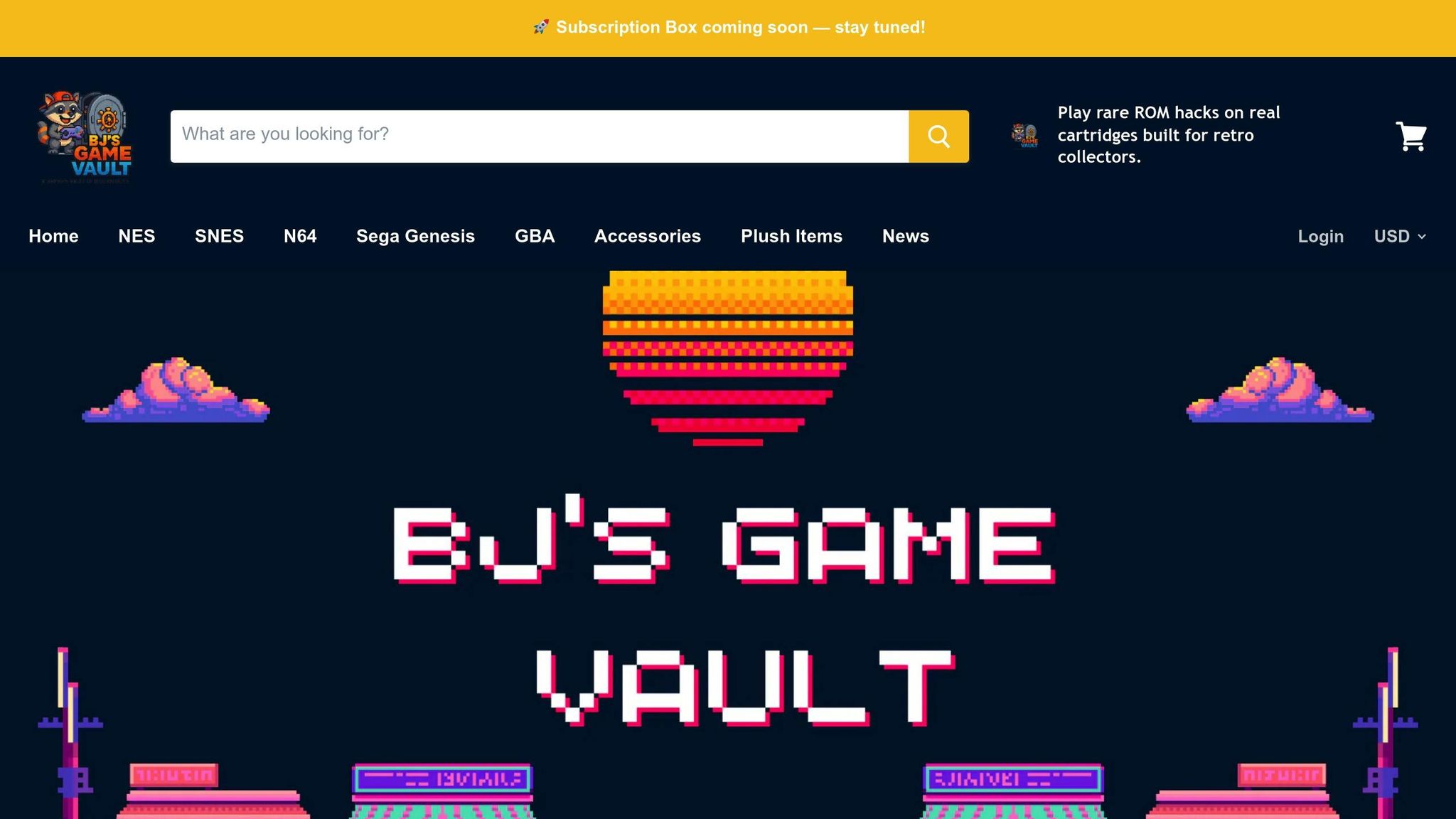
Creating a thorough ROM archive starts with sourcing high-quality physical media as reliable references. BJ's Game Vault specializes in retro gaming products that can help archivists preserve gaming history. By offering rare ROM hacks and verified hardware, they make it easier to ensure archival accuracy. Pairing authentic physical media with detailed metadata strengthens the credibility of any archive.
Finding Rare ROM Hacks and Custom Cartridges
Over the years, the retro gaming community has developed countless ROM hacks and homebrew games. However, locating physical copies of these creations can be a tough task for archivists. That’s where BJ's Game Vault steps in, offering a curated selection of rare ROM hacks and cartridges for classic systems like the NES, SNES, Sega Genesis, N64, and GBA.
"Play rare ROM hacks on real cartridges built for retro collectors." – BJ's Game Vault
For example, ROM hacks such as "Nescape" ($41.46) or "Tecmo Super Bowl Gold" ($66.70) become more than just digital files when preserved on verified cartridges. These physical versions not only ensure ROM integrity but also serve as valuable tools for documenting the evolution of retro gaming. Exclusive titles like these fill gaps in personal collections while acting as essential resources for preservation.
BJ's Game Vault also offers custom cartridge services. If you’ve come across a rare ROM hack or homebrew game that exists only in digital form, they can convert it into a physical cartridge. This process transforms fragile digital files into durable, tangible media, making them easier to archive and verify using established preservation techniques.
"Each game is tested and built for real retro consoles because collectors deserve the classics that never were." – BJ's Game Vault
For archivists, physical cartridges offer several advantages. They act as a backup for digital files, provide reference standards for verifying ROM checksums, and ensure rare ROM hacks remain accessible, even if digital copies are lost or corrupted.
Beyond rare ROM hacks, BJ's Game Vault provides a variety of retro products to bolster your collection.
Supporting Personal Collections
Every cartridge from BJ's Game Vault undergoes strict quality checks and comes with detailed metadata to ensure reliability. In addition to rare ROM hacks, their extensive catalog of retro-tested items and collectibles can help strengthen your archiving efforts. By focusing on quality control, they reduce the risk of faulty media that could jeopardize your preservation work.
The Collector’s Guarantee included with each purchase gives archivists extra peace of mind. Reproduction cartridges can serve as trustworthy reference points - if you’re working with ROM files of uncertain origin, comparing their checksums against verified cartridges can confirm their accuracy and enhance your archive’s reliability.
BJ's Game Vault supports a wide range of consoles, including NES, SNES, Sega Genesis, N64, and GBA. This makes it simpler to assemble a comprehensive archive without dealing with inconsistent quality from multiple sources. For those documenting the full history of retro gaming - including fan-made creations and community mods - their inventory provides access to titles that mainstream retailers often overlook. These include ROM hacks, fan translations, improvement patches, and homebrew games, all of which hold a special place in gaming history.
With reproduction cartridges priced between $30 and $120, they offer a more affordable alternative to original rare cartridges, which can cost hundreds or even thousands of dollars. These cartridges can easily integrate into your workflow - use standard tools to dump their data and rely on their verified status to confirm your digital copies. This approach combines affordability with preservation accuracy, making it a practical choice for archivists and collectors alike.
Conclusion
Preserving ROMs requires a well-structured approach that brings together accurate dumping, careful organization, and consistent verification. Key steps include sticking to clear and uniform file naming systems, documenting detailed metadata, and setting up reliable backup plans using both local and cloud storage. Regularly migrating data and running checksum verifications are essential to ensure the files remain intact over time.
Equally important is staying within legal boundaries. Always use original media and respect copyright laws to ensure your preservation work remains both ethical and lawful.
As the retro gaming community continues to grow, the importance of ROM preservation becomes even more apparent. Community-led initiatives and online repositories remain at the heart of these efforts, fostering collaboration and sharing among enthusiasts.
Supporting these preservation goals, BJ's Game Vault contributes by providing verified, high-quality retro gaming products. Additionally, their custom game creation services allow collectors to turn digital-only games into lasting physical formats. These combined efforts help safeguard the legacy of retro gaming for future generations of fans and historians.
FAQs
What should I know about the legal aspects of archiving ROMs, and how can I ensure my collection follows copyright laws?
Archiving ROMs can be a tricky legal area because copyright laws differ based on the country and the circumstances surrounding how the ROM was acquired. In the United States, for example, owning a ROM is generally considered legal only if you own the original game and created the ROM yourself for personal use. However, sharing or distributing ROMs without the explicit permission of the copyright holder is usually against the law.
To keep your collection within legal boundaries, avoid downloading ROMs from unverified websites or sharing them with others. Stick to preserving games you already own legally, and if you're unsure about a specific situation, it’s a good idea to consult a legal professional. Respecting the rights of game developers and publishers is essential when building your archive.
How can I make sure my ROM dumps stay intact and free from corruption over time?
To ensure your ROM dumps remain intact and free from data corruption, it's essential to verify their integrity on a regular basis. Tools like MD5 or SHA-256 can help by generating hashes of your ROM files. You can then compare these hashes to those of verified, original dumps. This process makes it easy to detect any alterations or corruption in your files.
For extra security, consider storing your ROMs in multiple locations - external drives and cloud storage are great options. Just make sure to update your backups regularly. Keeping your collection well-organized and clearly labeled will also save you time and effort when managing or accessing your files in the future.
What are the best ways to store and organize dumped ROMs for long-term preservation?
To keep your dumped ROMs safe and accessible for years to come, it’s essential to follow a few simple but effective steps. Begin by storing your ROM files on reliable storage devices like external hard drives, solid-state drives (SSDs), or trusted cloud storage platforms that offer strong backup options. Choose devices with plenty of storage space and a reputation for durability.
Organize your collection with a clear folder structure. You can sort your ROMs by console, region, or game type. Use detailed file names, and consider adding metadata like version numbers or release dates to make finding specific files easier. Regularly back up your collection to protect against data loss, and store these backups in a separate location for extra security.
For physical storage, ensure your devices are kept in a cool, dry, and dust-free environment to avoid damage. If retro gaming is your passion, you might also look into custom cartridge solutions or other preservation tools available from specialty stores like BJ's Game Vault, which caters to retro gaming enthusiasts with tailored products and services.

