
Ultimate Guide to Retro Console Cleaning Kits
If your retro gaming console isn’t performing as it should - games not loading, sticky buttons, or overheating - it might just need a thorough cleaning. Cleaning kits designed for vintage systems can help fix these issues and protect your console from long-term damage. Here's what you need to know:
- Why Clean Your Console? Dust and debris can cause read errors, power issues, and even corrosion. Regular cleaning keeps your system functional and maintains its value.
-
Types of Kits:
- Basic Kits: Include isopropyl alcohol, cotton swabs, and cloths for surface cleaning.
- Advanced Kits: Add tools like precision screwdrivers, anti-static brushes, and corrosion cleaners.
- Custom Kits: Tailored for specific consoles, like NES or Sega, often priced between $10 and $20.
- Best Tools to Use: Look for 90%+ isopropyl alcohol, soft-bristled brushes, compressed air, and precision screwdrivers.
- What to Avoid: Skip harsh cleaners (like ammonia) and abrasive tools (like steel wool) to prevent damage.
Pro Tip: Clean the exterior with a microfiber cloth and the interior with alcohol-dipped swabs. For corrosion, use a product like DeoxIT. Always let parts dry completely before reassembly.
For convenience, commercial kits bundle all the essentials, saving time and ensuring compatibility with your system. Retailers like BJ's Game Vault specialize in retro cleaning kits and accessories, providing everything you need for safe and effective maintenance.
Regular cleaning - every few months for active consoles or yearly for stored ones - ensures your retro systems stay in top condition. By investing in the right tools and following proper techniques, you can extend the life of your vintage gaming hardware.
Cleaning Retro Games Consoles - Some Tips - How To Refurbish Old Hardware
Tools and Supplies in Cleaning Kits
When it comes to restoring and preserving retro consoles, having the right cleaning kit can make all the difference. The proper tools not only help you get your console back in working order but also prevent accidental damage that could lower its value.
Essential Tools and Supplies
A solid cleaning kit starts with a few must-have items:
- Isopropyl alcohol (90% or higher): This is a go-to for cleaning connectors and circuit boards. Its fast evaporation ensures no residue is left behind. A 16-ounce bottle typically costs between $5 and $10.
- Cotton swabs: These are great for precision cleaning, especially when working on cartridge pins or tight spaces. Their soft material ensures no scratches while offering excellent control.
- Soft-bristled brushes: Think clean toothbrushes or similar tools. These are perfect for sweeping away dust from ports, vents, and crevices without scratching the surfaces.
- Compressed air: Ideal for blowing out dust from hard-to-reach areas. Be sure to use it upright to avoid moisture escaping, which could harm electronics. A can costs about $5 to $10 and lasts for multiple uses.
- Precision screwdrivers: These are essential for opening consoles and cartridges. For example, 3.8mm bits work for NES, SNES, and N64 systems, while 4.5mm bits are suited for others. A decent set costs $5 to $15.
- Specialty cleaners: Products like GooGone are excellent for removing sticky residue from old labels and stickers. Always apply them sparingly to a cloth first to avoid damaging plastic.
| Tool/Supply | Use | Price Range (USD) | Features |
|---|---|---|---|
| Isopropyl Alcohol (90%+) | Cleaning connectors and PCBs | $5 - $10 | Fast evaporation, no residue |
| Cotton Swabs | Precision cleaning of small areas | $2 - $5 | Non-abrasive, precise use |
| Soft-Bristled Brush | Removing dust and debris | $3 - $8 | Gentle on surfaces |
| Compressed Air | Blowing out hard-to-reach dust | $5 - $10 | Reaches tight spaces |
| Precision Screwdrivers | Opening consoles and cartridges | $5 - $15 | Includes security bits |
| Specialty Cleaner | Removing sticky residue | $5 - $10 | Safe for plastics |
What to Avoid: Never use harsh chemicals like ammonia or Windex, abrasive materials like steel wool, or Magic Erasers on console exteriors. These can scratch surfaces, damage textures, and cause irreversible harm.
Commercial Cleaning Kits: What's Inside?
Commercial cleaning kits simplify the process by bundling essential tools and adding some extras. Most kits include pre-measured bottles of isopropyl alcohol, cotton swabs, and microfiber cloths for cleaning exteriors without scratching.
Some kits also come with cleaning cards, which are specifically designed to clean internal connectors. For instance, the 1UPcard Game Boy Console and Cartridge Cleaning Kit - priced around $15 to $25 at Walmart - includes proprietary cleaning fluid and mini cleaning cards tailored for Game Boy cartridges. It’s a favorite among users, boasting an average rating of 4.5 out of 5 stars for its effectiveness in restoring cartridge performance.
Other kits, like Doc's Fix-a-system, take a different approach by offering tools such as clip-on NES cleaners. These attach directly to cartridges, simplifying the cleaning process and delivering consistent results. Retro gaming enthusiasts appreciate the practical design of these tools.
High-end kits often include anti-static brushes for sensitive electronics, DeoxIT for restoring electrical contacts, and precision tweezers for removing stubborn debris. These extras justify the higher price and cater to collectors who demand professional-grade results.
When shopping for a commercial kit, ensure it includes the correct security screwdrivers for your consoles. For example, a kit might claim to be comprehensive but could lack the 3.8mm bit required for SNES cartridges. Specialty retailers like BJ's Game Vault excel in this area, offering curated kits specifically tested for compatibility with vintage hardware.
While building your own kit allows for customization and potentially better-quality components, commercial kits save you time and effort. They provide tried-and-true combinations that work seamlessly together, making them a convenient option for retro console maintenance.
How to Clean Retro Consoles Step-by-Step
Disassembling and cleaning retro consoles requires patience, the right tools, and careful attention to detail. For example, NES cartridges often need either a flat precision screwdriver or a 3.8mm security screwdriver, depending on the model. SNES and Game Boy systems use only 3.8mm security screwdrivers, while the N64 requires both a 3.8mm security screwdriver and a precision Phillips screwdriver for complete disassembly.
Taking Apart Your Console Safely
With your tools ready, follow these steps to safely disassemble your console:
- Power Off and Prepare: Disconnect all power sources, remove any batteries, and set up an anti-static workspace to protect sensitive components.
- Document Screw and Cable Placement: Take photos as you go to keep track of screw positions and cable connections.
- Handle Screws Carefully: Use the correct screwdriver bit to avoid stripping screws. If a screw resists, double-check the bit size instead of forcing it.
- Remove Components Gently: If parts don’t come apart easily, look for hidden screws or clips rather than applying force.
Cleaning Outside and Inside Parts
Exterior Cleaning: Use a soft microfiber cloth dampened with 90% (or higher) isopropyl alcohol to wipe down the plastic shell. This concentration evaporates quickly, leaving no residue behind. For dirt trapped in crevices or around buttons, use a soft plastic toothpick to gently remove debris without scratching the surface. Steer clear of abrasive sponges, magic erasers, or ammonia-based cleaners, as they can damage the finish.
Internal Component Care: For circuit boards and other internal parts, lightly clean with cotton swabs dipped in isopropyl alcohol. Use smooth, gentle strokes to remove dust, dirt, or old soldering flux without damaging the components. For cartridge slots and controller ports, a soft-bristled toothbrush dampened with isopropyl alcohol works well to dislodge debris.
Dealing with Corrosion: If you notice corrosion on cartridge connector pins, apply a few drops of DeoxIT. Use a cotton swab to clean the affected pins, then follow up with isopropyl alcohol to remove any remaining residue.
| Component | Cleaning Method | Key Tips |
|---|---|---|
| Plastic Shell | Microfiber cloth + isopropyl alcohol | Use 90%+ alcohol; avoid harsh cleaners |
| Circuit Boards | Cotton swabs + isopropyl alcohol | Gentle strokes; avoid scrubbing |
| Cartridge Slots | Soft-bristled toothbrush + alcohol | Clean carefully to avoid damage |
| Corroded Pins | DeoxIT + cotton swab | Apply lightly; follow with alcohol |
Connector Maintenance: Ribbon cables and internal connectors are particularly fragile. Begin with dry cotton swabs to remove loose dust, and if needed, use slightly damp swabs for deeper cleaning. Handle these parts with extra care to avoid damage.
Drying and Putting Everything Back Together
Once cleaning is complete, let all parts air dry for at least 30 minutes. Compressed air can help remove moisture from tricky spots like connector pins and tight crevices.
Before reassembling, ensure all components are completely dry. Even a small amount of moisture can cause short circuits once power is applied.
Reassembly Process: Follow the photos you took earlier to reverse the disassembly process. Start by reconnecting ribbon cables and internal connectors, ensuring they’re aligned and fully seated. When replacing screws, finger-tighten them first to confirm proper threading, then carefully tighten with a screwdriver. Avoid overtightening, which can crack the plastic or strip threads.
Test Before Final Assembly: Power on the console to test its functionality before securing everything in place. This step saves you the hassle of reassembling if an issue needs troubleshooting.
For those looking for specialized tools, retailers like BJ's Game Vault (https://bjsgamevault.com) offer cleaning kits tailored for vintage consoles. These kits provide everything you need to restore your retro gaming systems with precision and care.
sbb-itb-9a4764e
Maintenance Tips and Best Practices
Keeping your retro console in top shape goes beyond just cleaning - it requires regular maintenance. A consistent care routine not only ensures your console runs smoothly for years but also helps preserve its value and functionality.
Regular Cleaning and Deep Maintenance
For active consoles, aim for a basic cleaning every few months. If your console is stored away, an annual cleaning should suffice. Basic cleaning includes wiping down the exterior with a microfiber cloth and cleaning cartridge contacts with a cotton swab dipped in 90% isopropyl alcohol.
Deep maintenance takes things a step further. This involves carefully disassembling the console to clean internal components like the PCB and connectors. During this process, check for corrosion, damage, or any signs of wear, and make sure all moving parts are functioning properly. Many collectors opt for a deep clean once or twice a year, with a complete teardown every six months to clear out dust and maintain peak performance.
If you notice issues like games failing to load, freezing, visible dirt or corrosion on contacts, sticky buttons, strange noises, or dust clogging vents, it’s time for a deep cleaning right away.
Storage and Preservation Tips
Proper storage is key to protecting your console for the long haul. Keep your systems and cartridges in a cool, dry environment with stable temperatures between 60°F and 75°F (15°C to 24°C) and relative humidity below 50%. Avoid areas like attics, basements, or garages where extreme temperature and humidity changes are common.
To physically protect your console, use dust covers or storage bins, and add silica gel packets to containers to control moisture. Store consoles off the floor to minimize dust exposure, and avoid stacking heavy items on top to prevent damage to the plastic casing or internal parts. Since direct sunlight can cause yellowing of plastic and fading of labels, keep your consoles away from windows. If you display them, rotate their position occasionally to avoid uneven exposure.
Common Cleaning Mistakes to Avoid
Even with the best intentions, certain cleaning habits can do more harm than good. Avoid these common mistakes to keep your console safe:
- Using too much liquid: Excess liquid can seep into the electronics, causing short circuits or corrosion. Always apply cleaning solutions to a cloth or cotton swab first, not directly onto the console.
- Using harsh chemicals or abrasive tools: Cleaners like ammonia, bleach, or abrasive materials like steel wool and magic erasers can damage plastic surfaces, fade labels, or scratch metal contacts. Stick to gentle materials like microfiber cloths and isopropyl alcohol.
- Applying too much pressure: Delicate parts like cartridge contacts, ribbon cables, and plastic clips can break under excessive force. If something resists cleaning, take a step back and reassess your approach.
- Using the wrong tools: Incorrect screwdrivers can strip screws or crack plastic. Retro consoles often require a 3.8mm security screwdriver. Finger-tighten screws first to ensure proper alignment.
| Common Mistake | Why It's Harmful | Better Approach |
|---|---|---|
| Using magic erasers | Scratches and dulls plastic surfaces | Use a microfiber cloth with isopropyl alcohol |
| Applying liquid directly | Can seep into electronics | Apply liquid to a cloth or cotton swab first |
| Scrubbing labels | Causes fading and peeling | Use gentle dabbing motions with minimal moisture |
For high-quality cleaning supplies, check out BJ's Game Vault (https://bjsgamevault.com). They offer specialized kits tailored for vintage gaming systems, ensuring you have the right tools for proper care.
Where to Buy Quality Cleaning Kits and Accessories
When searching for cleaning kits for your retro console, it's important to choose ones tailored to your system's specific needs. Focus on kits that include high-purity isopropyl alcohol and nonabrasive materials to avoid any potential damage. Typically, quality kits are priced between $10 and $30. Opt for sets that provide precision tools and steer clear of harmful items like steel wool, magic erasers, or low-grit sandpaper, as these can harm your vintage hardware.
Why Choose BJ's Game Vault for Retro Accessories
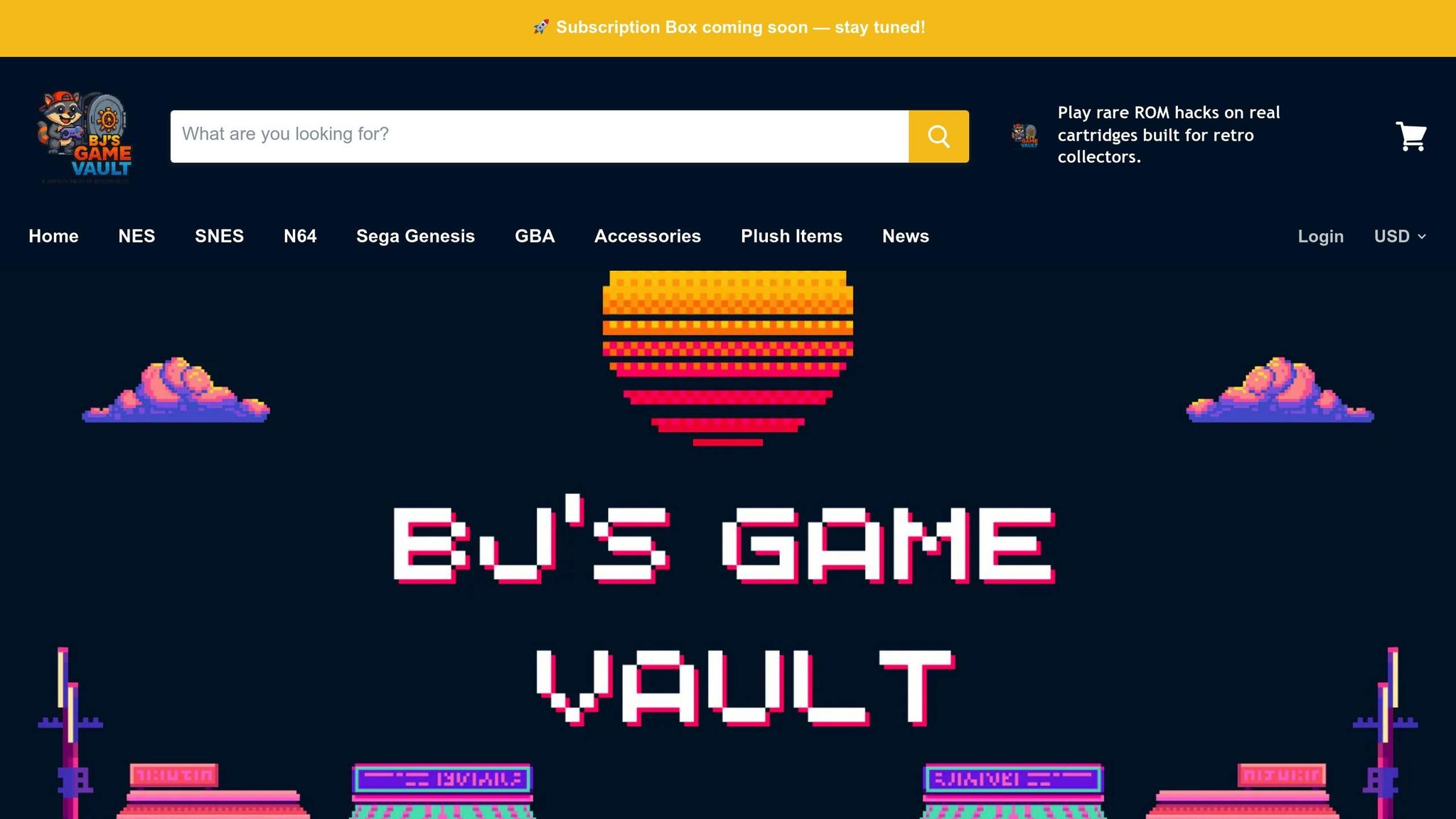
BJ's Game Vault has earned a solid reputation in the retro gaming world for its exclusive products and dedication to quality. Their rigorous product testing and knowledgeable customer support make them a reliable choice for collectors. U.S. customers benefit from perks like free shipping, localized services, and transactions in U.S. dollars - further reinforcing their commitment to meeting the needs of American retro gaming enthusiasts.
Expert Tips and Complementary Accessories
To take your retro console care to the next level, expert advice can be a game-changer. While BJ's Game Vault specializes in retro gaming products rather than a full range of cleaning kits, they excel in offering high-quality accessories and practical guidance for console maintenance. With years of experience in vintage hardware, their team can recommend precision tools, storage solutions, and best practices to help you keep your consoles in top shape. For collectors and restoration fans, tapping into their expertise and using complementary accessories can help ensure your vintage systems stay functional and well-preserved for years to come.
Conclusion
Taking care of your retro consoles isn’t just about keeping them running - it’s about preserving a piece of gaming history.
Routine maintenance is essential to ensure your consoles perform well and retain their value. Regular cleaning helps prevent dust buildup and corrosion, which can lead to hardware issues over time. Using proper cleaning kits with gentle tools and materials can protect delicate components from damage caused by harsh chemicals or abrasive surfaces.
Investing in a reliable cleaning kit (priced around $10–$25) can save you from expensive repairs and help maintain your console’s resale value. Plus, a clean system offers a smoother gaming experience, with games loading faster and running more reliably.
For best results, stick to tools like 90%+ isopropyl alcohol, precision instruments, and nonabrasive materials to safeguard sensitive parts. Experts suggest light cleanings every few months and a deeper maintenance routine once or twice a year to keep your consoles in top shape.
To go a step further, choose trusted accessories and products designed specifically for retro systems. Retro gamers often turn to BJ's Game Vault for cleaning products and tools tailored to vintage consoles like the NES, SNES, Sega Genesis, N64, and GBA. With their expertise in retro hardware, BJ's Game Vault provides the specialized equipment and advice collectors need.
FAQs
How often should I clean my retro gaming console to keep it in top condition?
To keep your retro gaming console in top shape, aim to give it a good cleaning every 3 to 6 months. The frequency depends on how often you use it and the environment it’s kept in. Consoles stored in dusty or high-traffic areas are more likely to collect dust, dirt, and grime over time.
Pay special attention to areas like the cartridge slot, controller ports, and the exterior surfaces. Use the right tools for the job: a soft microfiber cloth, isopropyl alcohol (90% or higher), and cleaning kits specifically made for retro consoles. Regular upkeep not only keeps your console running smoothly but also ensures it stays in great condition for years to come.
What sets basic, advanced, and custom cleaning kits for retro consoles apart?
When it comes to keeping your retro gaming gear in top shape, cleaning kits come in a few varieties, each suited for different needs.
Basic cleaning kits usually include the essentials: a cleaning solution, soft cloths, and brushes. These are perfect for regular upkeep, helping to keep your consoles and cartridges in working order without much hassle.
For those who want to go a step further, advanced kits offer more specialized tools, like precision screwdrivers, anti-static gloves, and other items designed for more thorough cleaning or minor repairs. These are ideal for enthusiasts tackling older or heavily used systems.
Then there are custom cleaning kits, which are tailored specifically to certain consoles or user needs. These kits often include unique tools or solutions designed for delicate or rare hardware, making them a great choice for collectors or anyone with a prized retro system that requires extra care.
Can using the wrong cleaning tools damage my retro gaming console, and how can I prevent this?
Using the wrong tools or products can seriously damage your retro gaming console. Harsh chemicals, abrasive materials, or improper cleaning methods might scratch the surface, corrode internal components, or cause other types of harm.
To protect your console, stick with cleaning kits made specifically for retro gaming systems. These kits usually come with soft brushes, lint-free cloths, and cleaning solutions that are safe for delicate parts. Always follow the instructions provided with the kit to ensure your console stays in top shape for years to come.

